2.不收取任何定金;
3.没有达到客户的要求,
不收取任何费用;
4.7*24小时快速响应;
5.对客户数据绝对保密;
6.未经客户授权的情况下绝对
不会对设备做任何扩大故障
的操作
有客户发现在9G服务器下安装了带XEN的RHEL5(2.6.18-8.EL5XEN)后,串口设备无法工作,从Pediag 2.8界面看,串口设备已经被disable:
【分析】
这是因为Xen会缺省将串口1 ttyS0看作是虚拟控制台,从而其他串口设备无法正常工作.
【解决方案一】
安装不带XEN支持的内核,安装后我们可以看出,串口状态正常了
用setserial –a –g /dev/ttyS* 可以查看串口工作参数:
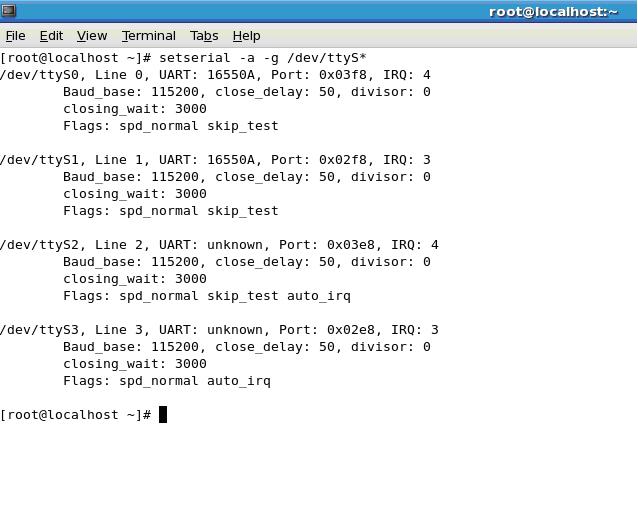
【解决方案二】
2.按以下方法更改grub.conf 文件:
# grub.conf generated by anaconda
#
# Note that you do not have to rerun grub after making changes to this file
# NOTICE: You have a /boot partition. This means that
# all kernel and initrd paths are relative to /boot/, eg.
# root (hd0,1)
# kernel /vmlinuz-version ro root=/dev/VolGroup00/LogVol00
# initrd /initrd-version.img
#boot=/dev/sda
default=0
timeout=5
splashimage=(hd0,1)/grub/splash.xpm.gz
hiddenmenu
title Red Hat Enterprise Linux Server (2.6.18-8.el5xen)
root (hd0,1)
kernel /xen.gz-2.6.18-8.el5
module /vmlinuz-2.6.18-8.el5xen ro root=/dev/VolGroup00/LogVol00 rhgb quiet
module /initrd-2.6.18-8.el5xen.img
title Red Hat Enterprise Linux Server (2.6.18-8.el5xen serial)
root (hd0,1)
kernel /xen.gz-2.6.18-8.el5 console=vga xencons=ttyS16 console=ttyS16
module /vmlinuz-2.6.18-8.el5xen ro root=/dev/VolGroup00/LogVol00 rhgb quiet xencons=tty
module /initrd-2.6.18-8.el5xen.img
【附】
使用minicom 连接调试交换机:
Minicom是Linux系统自带的类似于Window超级终端的工具软件,我们可以用它来实现对Modem,交换机等设备的控制台调试.
使用时,先连接好串口线,打开一终端控制台,输入minicom –s进入设置界面. 系统默认串口1 是/dev/ttyS0 或者/dev/ttys0,设置好波特率等参数,然后选择”save setup as dfl”保存配置:
然后退出,重新运行minicom,即可登入交换机控制台